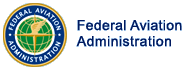Therefore, we will be adding CTOP information to the XML Airport Status page. As CTOPs are entered into the system, they will be detected and the following pieces of information will be recorded about them:
- Program Name - The name of the CTOP as created by the traffic management specialist.
- Reason - The reason that was given for implementing the CTOP.
- CTOP Start Time - The time the CTOP Program started (hhmm).
- CTOP End Time - The time the CTOP Program ends (hhmm).
- Average Ground Delay Time - The average ground delay time, in minutes, that has been issued to affected flights.
- FEA/FCA Data - The following information is given for each FEA/FCA in the CTOP Program:
- FEA/FCA Name - A short name to identify the FEA/FCA
- FEA/FCA Start Date and Time - The Date and Time when this FEA/FCA starts 1
- FEA/FCA End Date and Time - The Date and Time when this FEA/FCA ends 1
- Geographic Configuration - Whether the FEA/FCA is a Circle, Line, or Polygon.
- Circle - Radius and Lat/Long of the center
- Line - Series of Points with Lat/Long
- Polygon - Series of Points with Lat/Long
- Floor - The lower altitude of the FEA/FCA, in 100s of feet; 000 to 600.
- Ceiling - The upper altitude of the FEA/FCA, in 100s of feet; 000 to 600.
<Delay_type>
<Name>CTOP Programs</Name>
<CTOP_List>
<CTOP>
<Program_Name>CTOP03</Program_Name>
<Reason>TSTORMS</Reason>
<CTOP_Start_Time>1735</CTOP_Start_Time>
<CTOP_End_Time>0430</CTOP_End_Time>
<Avg>1 hour and 45 minutes</Avg>
<FCA_Data>
<FCA>
<FCA_Name>FCA001</FCA_Name>
<FCA_Start_DateTime>20130127201500</FCA_Start_DateTime>
<FCA_End_DateTime>20130128024500</FCA_End_DateTime>
<Circle Radius="128">
<Center Lat="3834N" Long="10827W"/>
</Circle>
<Floor>050</Floor>
<Ceiling>600</Ceiling>
</FCA>
<FCA>
<FCA_Name>FCA002</FCA_Name>
<FCA_Start_DateTime>20130127171500</FCA_Start_DateTime>
<FCA_End_DateTime>20130127220000</FCA_End_DateTime>
<Line>
<Point Lat="3900" Long="7993"/>
<Point Lat="3737" Long="7340"/>
</Line>
<Floor>100</Floor>
<Ceiling>600</Ceiling>
</FCA>
</FCA_Data>
</CTOP>
...
</CTOP_List>
</Delay_type>
1Dates and times are in 14-digit date and time format: year (4 digits), month (2), day (2), hour (2), minute (2) and second (2). YYYYMMDDHHMMSS.